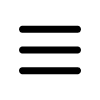Apply for the IELTS Exam
IELTS Exam Registration
01
Choose Your Test Type:
Academic or General Training. Check which one suits your needs.
02
Select a Country
03
Pick a Test Location
04
Choose a Test Date
05
Select a Time for Your Test.
After selecting a date, you’ll see if the test is available on paper or computer.
06
Schedule Your Speaking Test
07
Confirm Your Test Selection
08
Create an Account.
A new page will show the fee, test date, and time. Verify these details.
09
Enter Your Personal Information.
If you already have an account, just log in.
10
Agree to Terms and Conditions and Register.
11
Log In with Email and Password to Finalize Booking.
12
Double-Check Time and Location and scroll down to select and confirm your booking.
13
Upload Your Identification Document (ID or Passport).
14
ID documents needed and relevant notes:
- EU Citizens: National ID card or Passport.
- Non-EU Citizens: Passport only.
- Note: Driving licenses are not accepted.
- The uploaded ID must show your photo, signature, date of birth, ID number, and expiry date.
- You will only be admitted taking the test, if on the test day you carry with you the same ID document you used for your registration.
15
Pay the Exam fee. Confirmation email may take up to 3 days.
Additional Notes
ID Issues: If you can’t upload your ID, email a clear copy of your passport (or ID card for EU nationals) within 5 days of registering.
If you have renewed your Passport: If you get a new passport after registering, immediately email the IELTS team with the new passport number. You can’t test with an outdated passport number.
Remember: on the test day, you must bring the same ID you registered with.